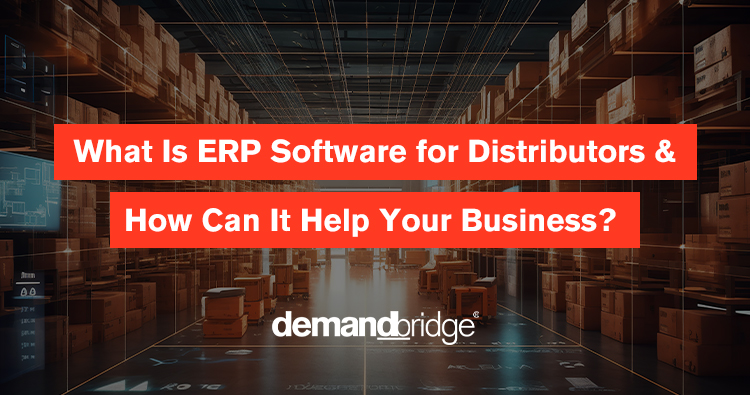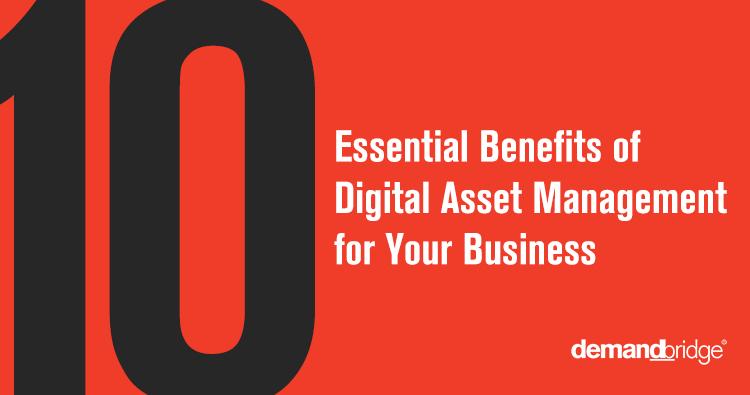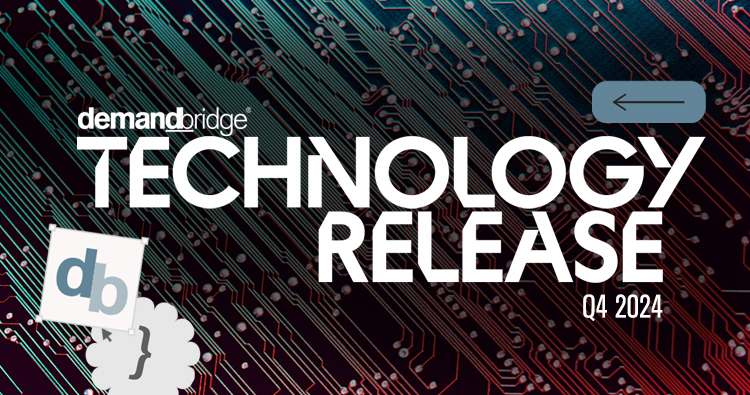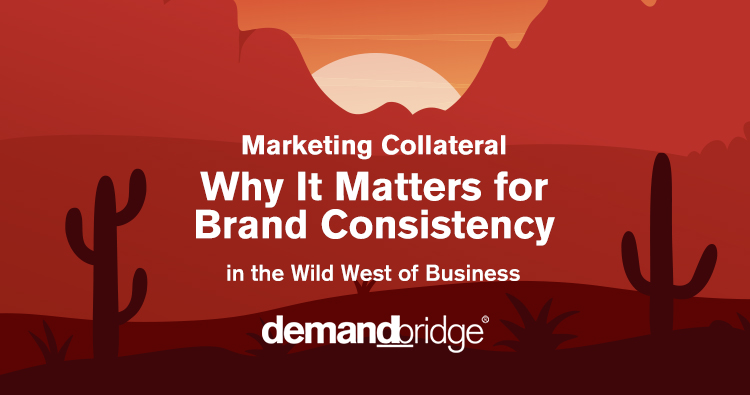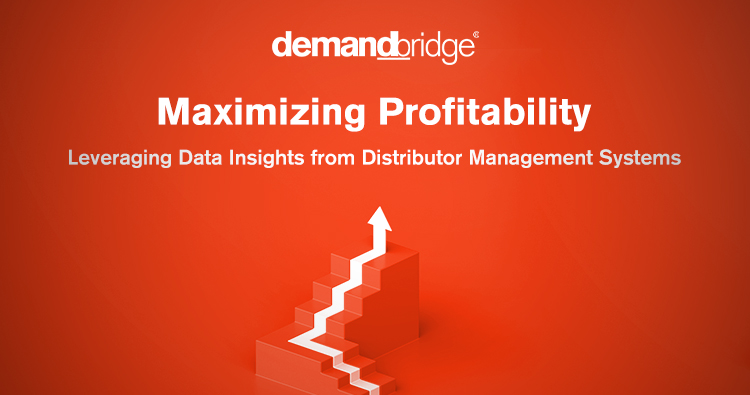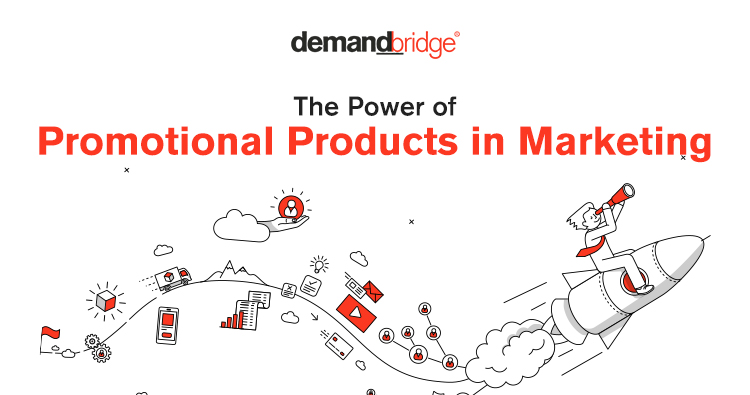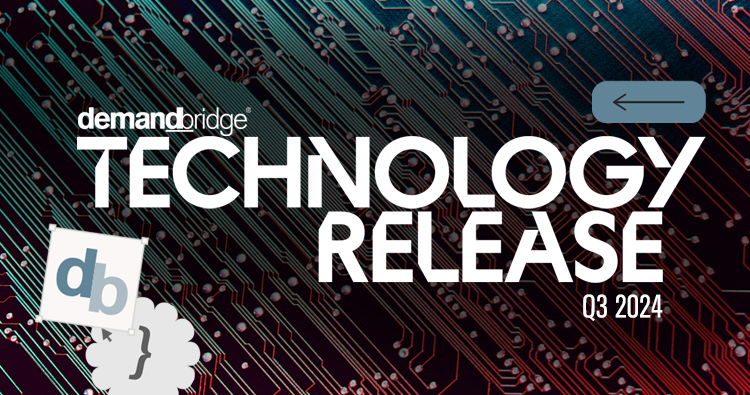DemandBridge is excited to report some of the many developments we have been working on this past quarter, related to product enhancements and new integrations. We strive to provide constant improvements to products, services, and customer support.
In this quarterly review, we’ll highlight the following:
- The ability to combine A/P checks into a single PDF per batch has been added to DB Distributor.
- ACH Payments Added to EQ Distributor – The ability to pay vendors via ACH (Automated Clearing House) is now available in EQ Distributor. This function utilizes the US standard ACH format specifications and allows the EQD user to configure the vendor’s invoice payment type to generate an ACH file which can then be imported into the distributor’s banking software to make payments.
- Successful EQ Commerce Migration and New Security Improvements—As part of our continuing efforts to improve our services, we successfully completed migration of the Q-Net/EQC servers to the Microsoft Azure public cloud. Additionally, our team has released multiple measures to strengthen security and compliance compatibility in the Q-Net/EQC programs.
- New in DB Sourcing – Some of our recent improvements were aimed at streamlining our distributor users’ workflows when customer needs warrant modifications to existing jobs. Making changes to item quantities and specifications, and tracking revision history over the life of a job are a breeze!
- DB Commerce Vendor Management -DB Commerce administrators have long been able to maintain a variety of settings related to the vendors that produce items on their sites—from print-on-demand printed goods to promotional items such as apparel products. We’ve recently made several improvements to the way in which vendors are administered, as well as to the communications sent to those vendors as products are ordered.
Table of Contents
ToggleA/P PDF check files in DB Distributor can now be combined into a single PDF per batch and stored for future reference.
If this feature is enabled for a specific Bank Code, A/P issued checks from that Bank Code profile are printed or imaged to the Image Library as usual. In addition, all the A/P check PDFs from that Bank Code in the current batch will be combined into a single PDF.
Note, this feature depends on the Image Library module and the Electronic Forms module to achieve the intended result.
EQ Distributor – ACH Payments
The ability to pay vendors via ACH (Automated Clearing House) is now available in EQ Distributor. This function utilizes the US standard ACH format specifications and allows the EQD user to configure the vendor’s invoice payment type to generate an ACH file which can then be imported into the distributor’s banking software to make payments. Some benefits of this feature are:
- The ACH file can be generated while printing checks and credit card payments, allowing three payment methods at once
- New “Preferred” and “Allowed” payment methods provide additional controls
- “Selected Invoices Listing” can now be run by “Pay Via”
- A “Pay Via” selection was added to the Vendor filter in A/P and O/E reports, enabling additional reporting functionality
This feature is available for a one-time setup fee of $250. For more information about enabling this feature, please contact productinquiries@demandbridge.com.
EQ Commerce – Migration and Security Improvements
In March 2021, as part of our continuing efforts to improve our services, we successfully completed migration of the Q-Net/EQC servers to the Microsoft Azure public cloud. This allows us to further leverage Azure’s infrastructure for increased security, resiliency, and disaster recovery. The new structure also greatly increases our flexibility and scalability to better meet the dynamic needs of our eCommerce customer base.
In addition to the migration, our team is currently in the process of implementing multiple measures to strengthen security and compliance compatibility in the Q-Net/EQC programs. Some of the measures we have already released are limiting access to passwords and sensitive user information, implementing user password reset functionality, adding retail user access to distributor administration, and enhancing administrator password creation and access. Users can look forward to continued improvements, some of which will be entirely behind the scenes, and many of which will be noteworthy enhancements, such as improved login pages and procedures, workflow improvements, password policy and session timeout controls. Our team will continue to update you on the release of these improvements as they become available!
Keeping up with change requests can be difficult, but not with DB Sourcing!
Some of our recent improvements were aimed at streamlining our distributor users’ workflows when customer needs warrant modifications to existing jobs. Making changes to item quantities and specifications, and tracking revision history over the life of a job are a breeze!
Adding Items to Existing Jobs
Users may now add items to a RFQ while the job is in the Open status. Adding an item will temporarily transition the job into the “Re-quote” status, where the user can enter specifications and select suppliers for the newly added item, as well as add further items, or modify/re-quote existing items. Relevant suppliers will be notified regarding newly added items in need of estimates or production. The option to add items will not be available for jobs in the Awarded, PO Sent, or Cancelled statuses.
Re-Quote Improvements
When adding an item to a RFQ or re-quoting an existing item, upon landing back at the RFQ Draft page, the newly added or re-quoted item will be selected by default, and focus will be on the Product Specs tab so the user may immediately edit the desired item. When a job is in the Re-quote status, either as a result of re-quoting an individual item, or adding an item to the RFQ after it was initially created, users will now see a button entitled “Cancel Re-Quote”. Clicking this button will revert the job to the Open status and direct the user back to the project detail page. Any items added to the RFQ during the Re-quote status will be removed, and any existing items will be restored back to their latest revision.
Coming Soon: DB Reporting is Making its Way into DB Sourcing!
Stay tuned for some exciting updates we’ve been working on related to our enhanced reporting offering, powered by Microsoft Power BI visualizations, to better understand your DB Sourcing data.
What’s New with Vendor Management
DB Commerce administrators have long been able to maintain a variety of settings related to the vendors that produce items on their sites—from print-on-demand printed goods to promotional items such as apparel products. We’ve recently made several improvements to the way in which vendors are administered, as well as to the communications sent to those vendors as products are ordered. Most notably, we’ve enhanced the workflow when “service vendors” are utilized…that is, when multiple vendors have a role in the production of an item, such as a t-shirt in which one vendor produces the “blank” or “shell” (hard good), and another vendor provides a service such as screen printing or embroidery. In these cases, each vendor needs to receive a unique set of instructions, attachments, and a different shipping destination. (e.g. The primary vendor needs to know the address of the service vendor to ship the blanks to for decoration, and the service vendor needs to see the address selected by the end customer.)
See below for a summary of the latest features aimed at tightening the integration between our front-end eCommerce platform and our user’s back-office systems, and allowing our site administrators to leverage additional information such as vendor address data for the purposes of various DBC features and communications, as well as a glimpse into additional updates coming soon:
- The process of editing Vendor Codes and Plant Codes on the New Distributor Admin Vendor maintenance page has been streamlined into a less error-prone user experience, as administrators must now configure their DB Commerce vendors using validated back-office data as opposed to manual entry of Vendor and Plant Code information. If available, address data will be displayed alongside the selected Vendor Codes and Plant Codes. Distributors must be replicating vendor and plant data from their back-office system to take full advantage of the latest vendor maintenance features.
- When assigning a primary vendor and a service vendor to a promo item, it is now possible to configure separate instructions, attachments, and specs to be sent to each vendor in the order request.
- If a plant code has been assigned to a vendor that contains a valid address, and that vendor has been assigned to a promo item as a service vendor, the plant address will be used as the ship-to destination on the primary vendor’s order request email and XML notifications.
Coming Soon:
- Administrators will soon be able to override the service vendor address that will appear on the primary vendor’s order request with one of the service vendor’s plants.
- When configuring promo items, administrators will have the option to link charges that represent services, and attribute those charges to different vendors, so that as items are ordered, each vendor’s contribution can be easily identified as orders reach the distributor’s back-office system.
We’d love to hear from you and schedule a demo on any of these exciting new features. Contact us today at productinquiries@demandbridge.com!