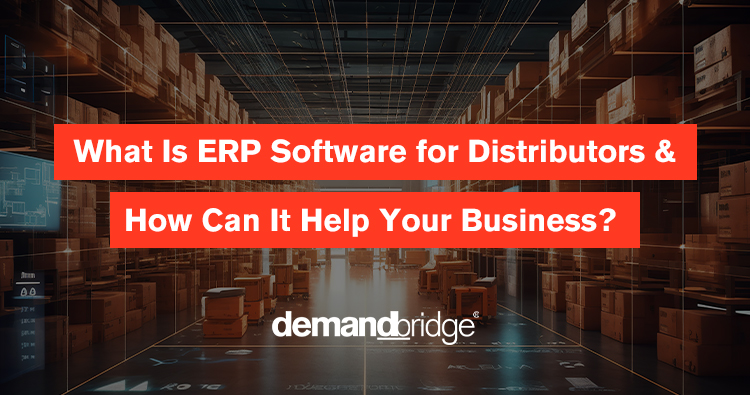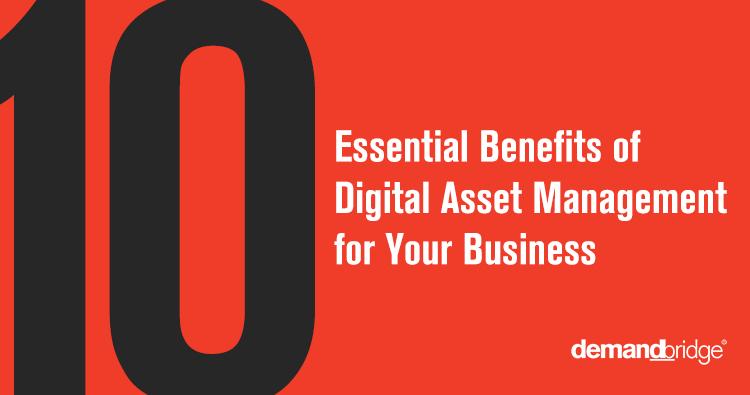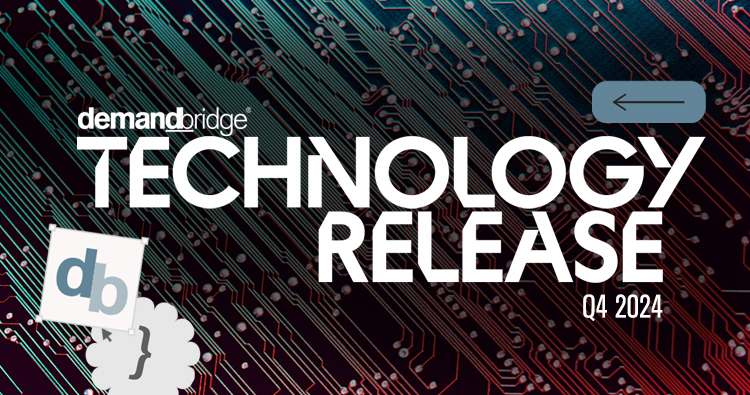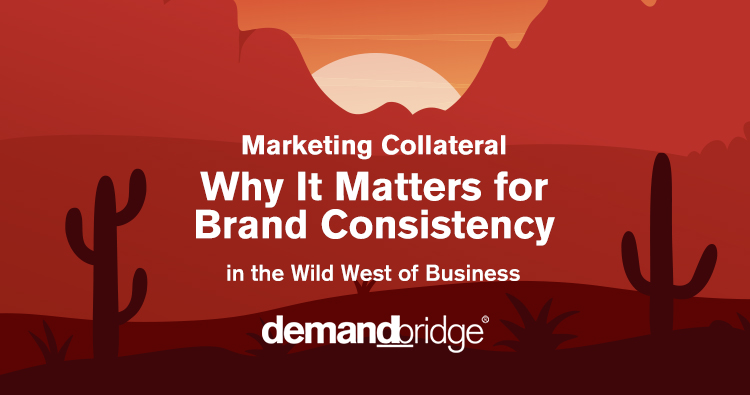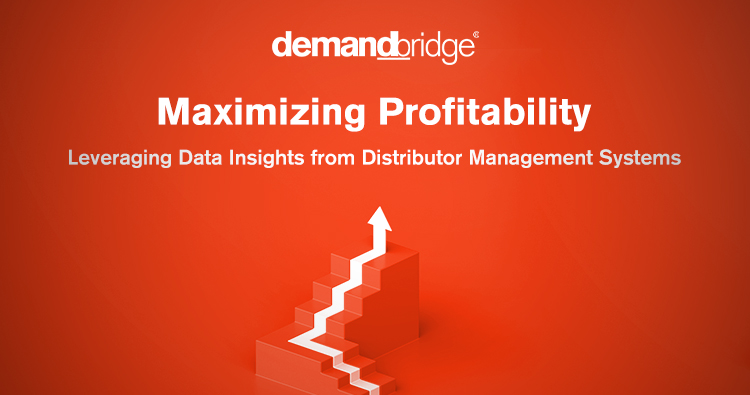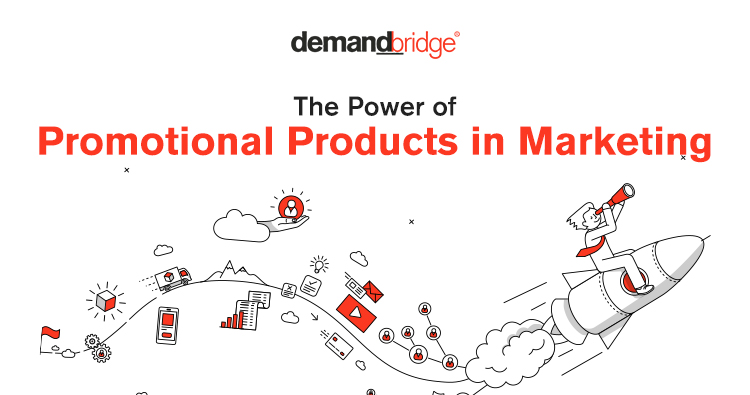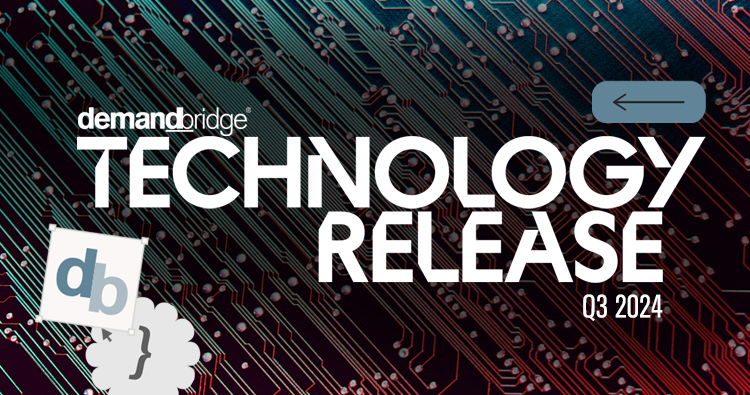Our team at DemandBridge hopes that you are enjoying our Technology Release Series, delivering relevant highlights from software updates and improvements related to our various products. Periodically, we’ll send notifications of new and notable DemandBridge features that are available to you – our valued customers. Let us know what you think about our efforts to help you get connected and stay informed!
In today’s Feature Flash, we highlight the New Internationalization Features Within DB Sourcing and DB Commerce as touched on in the latest Quarterly Technology Release distributed in mid-July.
Table of Contents
ToggleNew Internationalization Features Within DB Sourcing and DB Commerce
In our January Technology Release, we announced some exciting Internationalization features within DB Distributor. A noteworthy enhancement was support for a country to be specified in the address for vendor and location records. Since then we’ve been hard at work to bring our front-end applications, DB Commerce and DB Sourcing, in line with our back-office products in terms of their support for international addresses. This included making DB Commerce and DB Sourcing aware of country data that had been defined for a given vendor or location via data replication and sync processes, as well as updates to our front-end applications—both for administrators and end users—to facilitate international shipping, and improvements to our communication to the back-office products.

DB Sourcing International Improvements
- We’ve added a distributor level-permission that can be enabled by DB Support on your behalf to allow shipping to countries outside of the US. (US is the system default country.) If this is enabled, users will be able to choose from among the ISO list of recognized countries when doing a Manual Address Override at PO prep. The State dropdown will behave dependently of the selected country and contain its ISO subdivisions.
- If a user has done a Manual Address Override and specified a custom shipping address, the ISO code corresponding to the selected state will be displayed following the city, and the two-character ISO code of the selected country will be displayed at the end of the address block following the postal code wherever the address is referenced (e.g. Supplier PO email/previews, shipping location selection popup during PO prep, Shipping Info tab on PO prep page). When users select existing ship-to locations at PO prep, state and country information will display as they are defined for those locations in the distributor’s back-office system.
- As orders are placed, the ISO state and country codes corresponding to the values specified for each custom location will be sent within the context of their respective order lines to the user’s back-office system. State and country values that have synced to DB Sourcing for existing locations will be referenced in order requests as users ship to those locations.
- Updated administration of Supplier locations to utilize ISO recognized countries and states/subdivisions.

DB Commerce International Improvements
- We’ve added a distributor level-permission that can be enabled by DB Support on your behalf to allow shipping to countries outside of the US. (US is the system default country.) If this is enabled, distributor and company defaults can be managed from within the DB Commerce New Distributor Admin interface. Administrators can choose their distributor-specific “Default Country” from among the ISO list of recognized countries (this will be auto-selected for users on the checkout page) as well as any “Eligible Countries” (additional ISO countries users may select at checkout) that they wish to support. They can even go a step further and override these settings for a specific company to be more or less restrictive as needed.
- All users will now see a Country dropdown on the checkout page when specifying a custom location. The “Default Country” specified at the distributor-level, or the company-specific default if overridden, will be pre-selected for users. The dropdown will also contain any “Eligible Countries” selected by the administrator. The State dropdown will behave dependently of the selected country and contain its ISO subdivisions.
- Once a user has specified a custom shipping address, the ISO code corresponding to the selected state will be displayed following the city, and the two-character ISO code of the selected country will be displayed at the end of the address block following the postal code wherever the address is referenced (e.g. Order confirmation popup and email, vendor print request notifications, Order History, Approval Center and notifications). When users select existing ship-to locations on the checkout page, state and country information will display as they are defined for those locations in the distributor’s back-office system.
- As orders are placed, the ISO state and country codes corresponding to the values specified for each custom location will be sent within the context of their respective order lines to the back-office system. State and country values that have synced to DB Commerce for existing locations will be referenced in order requests as users ship to those locations.
Customers interested in taking advantage of this suite of features should coordinate enabling them with DemandBridge Support. This functionality requires any DB Distributor customers to be on a current release and to implement a country code conversion process on their instance of DB Distributor. EQ Distributor customers should configure any countries they wish to ship to under Company Maintenance.