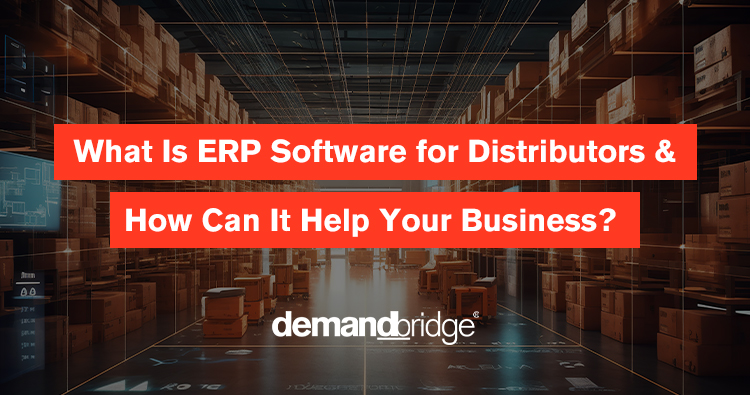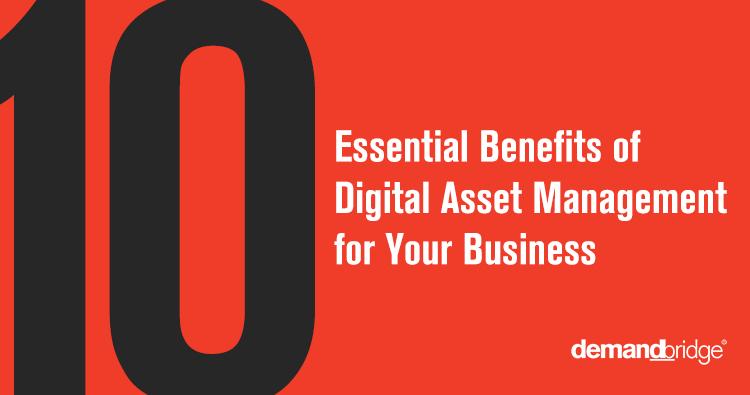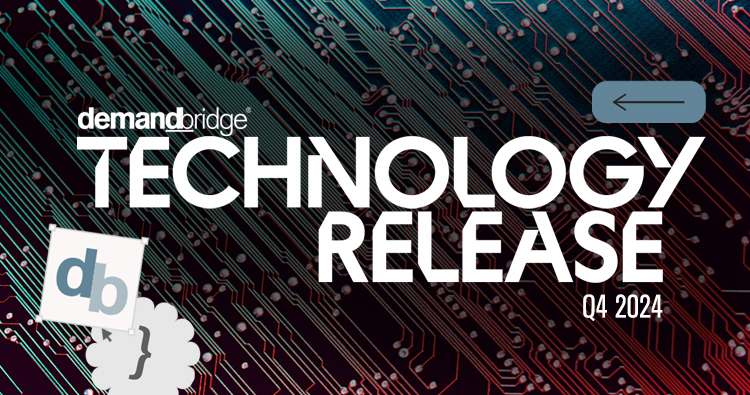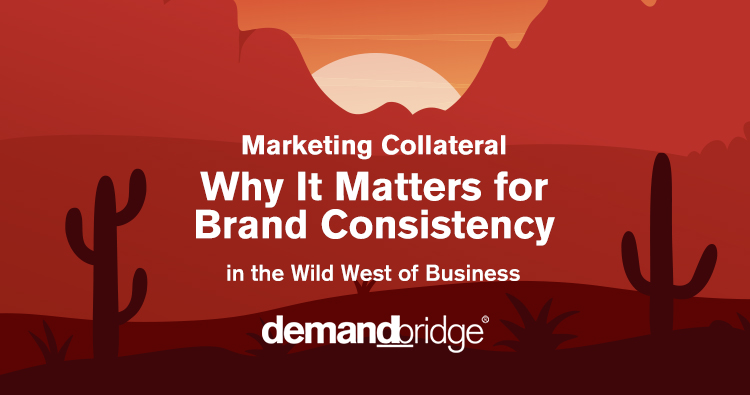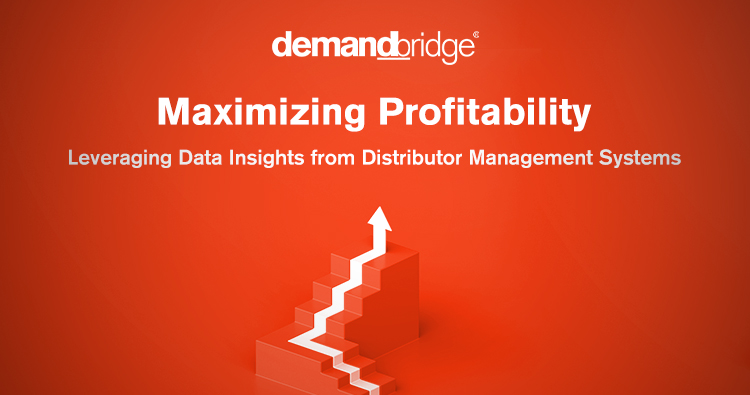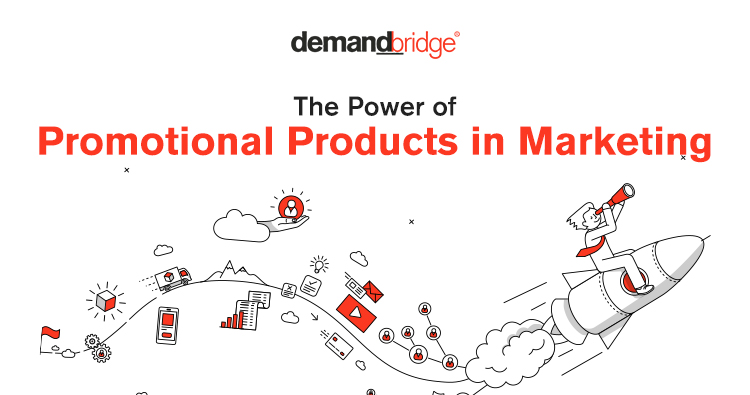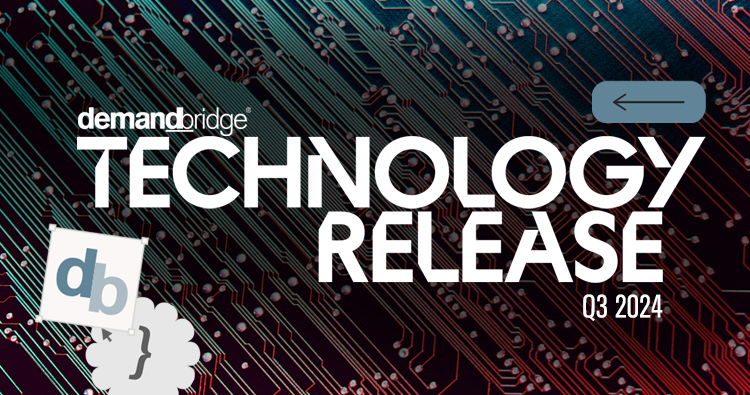Our team at DemandBridge hopes that you are enjoying our Technology Release Series, delivering relevant highlights from software updates and improvements related to our various products. Periodically, we’ll send notifications of new and notable DemandBridge features that are available to you – our valued customers. Let us know what you think about our efforts to help you get connected and stay informed!
In today’s Feature Flash, we highlight several DB Sourcing enhancements, the new Fast Sales Tax functionality with EQ Distributor and DB Distributor, a look into the DB Commerce built-in feature for digital asset management and more.

Table of Contents
ToggleDB Sourcing – Distributor Navigation and UX Enhancements
Available as of March 2020
We have some exciting initiatives on our roadmap, and with our latest release, we took initial steps toward a more modern and user-friendly distributor interface that will serve as the foundation for some of those future improvements, most notably:
- The previous text-based navigation links have been relocated into a graphical menu on the left side of the page for easier access as users move about the platform. Less commonly used navigation options (Help, Settings) have moved into an auxiliary menu in the page footer. The Recent Jobs menu has been restyled and will remain at the top of the page for convenience.
- The styling of the former red and green progress bars on the distributor user dashboard has been updated. The green indicator conveying completion will now be styled according to the distributor’s primary brand color, while the red indicator showing lack of progress has been updated to a more neutral gray. As actions are taken, the grey progress bars will be filled in with the distributor’s accent color.
Updated styling of various buttons, icons, and UI elements.
DB Sourcing – Improved Supplier Management
Available as of January 2020
Distributor administrators may now supplement a supplier’s profile with links and attachments specific to their organization’s relationship with that company. This may include links to external databases and CRM tools, price lists, certifications, or documents that users need to be aware of when considering a partner for a job. (Content added in this manner is visible only to users from within the administrator’s organization.) Users can now come to one place to see everything they need to know about their suppliers!
To manage this content, “admin” users may navigate to Administration > Suppliers > Internal Content. While the ability to enter an alias and “notes” fields is not new, the “Notes” text area now supports links that will direct users to the destination in a new tab. A file attachment tool was added to this area that supports uploading of one or many files via browse or “drag and drop”.
When users view a supplier’s profile, either within the context of a RFQ or via the “Suppliers” navigation link, the content entered by administrators is visible and available for download in a read-only fashion under the “Notes/Files” tab.
DB Sourcing – PO Processing Improvements
Available as of November 2019
We’ve recently completed a large-scale effort to refactor our item creation, purchase order submission, and vendor transmission processes, which was aimed at improving the speed and reliability of our communication to and from the DemandBridge back-office systems, as well as to awarded suppliers.
The latest deliverables from this effort include:
- Creation of dedicated “micro-services” and queueing mechanisms responsible for each of the components of the PO submission process; PO preparation/status updates, item creation, order transmission to back-office systems, and vendor notifications. With these in place, we’re better equipped to scale the product as more customers adopt DB Sourcing as their procurement solution, handle a higher volume of concurrent order transmissions, and reduce potential delays between order submission and notifications to vendors.
- Streamlined suppliers’ Notification Routing Rule setup to only capture FTP information when desired/applicable. Furthermore, when managing their notification routing rules, suppliers will now receive feedback upon entering FTP credentials as to whether they are valid or not, and a button has been added to test the connection to the specified FTP URI. Invalid credentials will not be saved to a routing rule in order to prevent unsuccessful transmissions.
- Additional logging for support troubleshooting
Support for a distributor’s logo in the header of their instance of the Supplier PO email notification.

EQ Distributor – Ability to Search by Filter in Void Checks in EQ Distributor (e-Quantum)
Available as of February 18, 2020
We have added the ability to search void checks by vendor, check number, and/or check date. This was a popular enhancement request from our customers. We received this happy testimonial from a user shortly after the update:
EQ Distributor – New Month Format Setting in EQ Distributor (e-Quantum)
Available as of February 18, 2020
Due to security concerns regarding financial and official documents being dated with just two digits for the year (ex. 20 instead of 2020), we have added a new “Month Format” setting for many documents. This option is available in OE Configuration for Invoices and Quotes; in AP Configuration for Checks. All dates will now print the full 4-digit year.
The month format options are:
- Numeric – 03/17/2020
- Short Name – Mar 17,2020
- Long Name – March 17,2020
EQ Distributor – New Fast Sales Tax Functionality in EQ Distributor (e-Quantum)
Available as of January 27, 2020
DemandBridge has implemented the availability of the new tax offering for Fast Sales Tax which replaces TDS (Tax Data Systems) files within the e-Quantum software. The sunset date for TDS is March 31, 2020.
You will need to contact Thomson Reuters to set up a new subscription for Fast Sales Tax. You may choose either the Complete Subscription or the Premium Subscription.
To accommodate this change, we have added functionality in e-Quantum to import either the Fast Sales Tax Complete file or the Fast Sales Tax Premium file. This new functionality is accessible in QSend > Import Sales Tax Data > TDS/Fast Sales Tax > Continue as normal.
For more information about this change or assistance in setting up a subscription, please contact Jenny L. Galan with Thomson Reuters at jenny.galan@tr.com.

DB Distributor Sales Tax Interface – Fast Sales Tax
Available April 1, 2020
Thomson Reuters (formerly TDS) is a sales tax rates provider used by many of our customers. They are going to discontinue support by end of March 2020 for some of their existing products, including the “BasicII” sales tax rates file, used by many DB Distributor customers.
To allow customers to continue using the DBD Sales Tax Interface module seamlessly, we have worked with Thomson Reuters and implemented enhancements to DBD’s Sales Tax Interface module to allow it to work with the new Fast Sales Tax program.
The Fast Tax “Complete” (All States) file can now be imported into DBD so distributors can continue using the sales tax interface module. This product line, and the Fast Tax “Complete” file, will be provided by Thomson Reuters beginning on April 1, 2020. This new sales tax rate file has multiple zip codes and support for additional unincorporated taxing jurisdictions. The cut-over between the old and new file formats will be seamless in DB Distributor.
Fast Sales Tax plans and pricing can be reviewed here: https://fastsalestax.com/subscription
DemandBridge has worked out an arrangement with Thomson Reuters to allow DBD customers with pre-existing ONESOURCE subscriptions to easily sign-up for the Fast Sales Tax product and allow them to switch to using the “Complete” (All States) file. Customers will need to activate their new subscription by clicking on a link in an email sent by the provider. Upon activation, customers will be able to download the “Complete” (All States) file.
The process of importing the Sales Tax rates into DBD will continue to work the same as it has once the customer downloads the new rates file onto the DBD server.
Please refer to the documentation for this enhancement that has been provided by DB Support for more detailed information!

DB Commerce – Digital Assets
Available Now
Did you know that DB Commerce offers a built-in feature for digital asset management? That’s right! An administrator may create/edit assets directly from the control panel – assets of any type. Just like shopping catalogs, the assets are categorized and granted to user groups.
Create a company repository of brand materials, sales aids, marketing collateral, etc. Users may search, view, and download assets. Better yet – allow your users to customize your marketing collateral with pre-approved image selections from your DB Commerce asset library.
Want to learn more? Contact us to see how to get started or visit generic.dbenterprise.com.
Please contact us with any questions at our DB Service Desk via service@demandbridge.com.