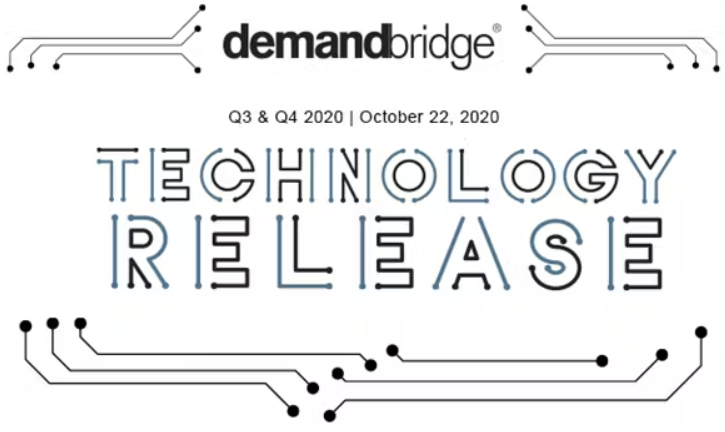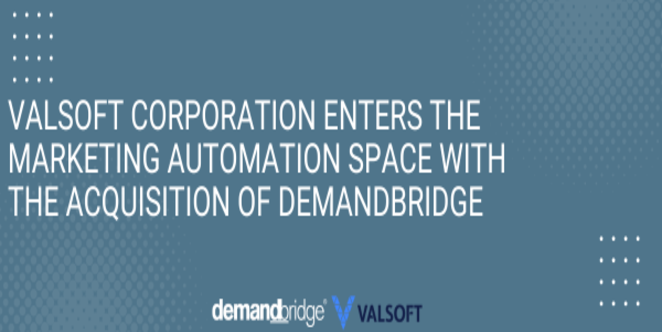DemandBridge is excited to report some of the many developments we have been working on in third and fourth quarters of 2020, related to product enhancements and new integrations. We strive to provide constant improvements to products, services, and customer support.
In this quarterly review, we’ll highlight the following:
- What’s new in Chili Publish – The Chili Publish tool available with DB Commerce has been upgraded and now includes dynamic layouts. It is now possible for object properties to calculate their value using a formula.
- EQ Distributor has added an enhanced barcoding feature for warehouse releases – This functionality changes data on a release into a barcode format.
- New features added to our web-based procurement solution, DB Sourcing – Historically, distributors only had visibility into the profiles of suppliers in their approved network. Now, buyers have insight into all the DB Alliance profiles of suppliers that serve their peers in the industry, and distributor administrators can connect to those companies directly within their sourcing solution!
- DB Distributor Credit Card Vault and Authorize.Net – Announcing the availability of Authorize.Net as a service provider for Credit Card Vault in DB Distributor.
What’s New in Chili
Dynamic Layouts
It is now possible for object properties to calculate their value using a formula. When using a combination of alternate layouts, object anchoring and the new property formulas, completely dynamic layouts are now possible!
Using this new technique, you can easily calculate frame position, dimension and more, without using complicated actions or complex logic. When creating formulas, you can reference any frame in the template by its tag, ID or reference itself.
Based on the user’s entry the template will resize accordingly with the new property formulas that have been set.
The following elements can be referenced when creating formulas:
- Page coordinates (top, bottom, left, right)
- Page dimensions (width, height)
- Frame position, dimensions and rotation
- Tagged paragraph position
Other Chili Updates Include
- Leading and tracking controls for copy fitting
- Selectable reference points for transformations
- Custom path editor
- Font subsets for PDF output
- Improved frame behavior
EQ Distributor has added an enhanced barcoding feature for warehouse releases.
This functionality changes data on a release into a barcode format. The barcode information can then be scanned into other software for ease of data entry. Different templates can be created that identify different combinations of fields to print in barcode format. This feature works with every non-custom release format.
The following fields can be included:
Release – Release Number
Client ID – 6-digit Client ID
Ship-To ID – 15-digit (up to) Ship-To ID number
Item ID – Item ID Number (SKU)
A/R/B – Aisle / Row / Bin
Total Qty Shipped – Total of this item shipped
Lot Ship Qty – used if total shipped from multiple inventory lots.
Release Sell – Per unit price
Client PO Header – from the Summary Screen Client PO field
Client PO–Line – from the line item Client PO field
eComm Order # – eCommerce order number (Q-Net, EQC, DBC)
Email productinquiries@demandbridge.com for more information about adding this barcode enhancement to your EQ Distributor system.
We are excited to announce some exciting new features to our web-based procurement solution, DB Sourcing.
This enhancement is aimed at helping our distributor customers find the best partner for each job—within their existing network of long-time partners—as well as within the broader DB Alliance network of with whom they may not be doing business. Historically, distributors only had visibility into the profiles of suppliers in their approved network.
Now, buyers have insight into all the DB Alliance profiles of suppliers that serve their peers in the industry, and distributor administrators can connect to those companies directly within their sourcing solution!
We’re confident that these enhanced networking capabilities will translate into more opportunities for our distributor users as they identify new strategic partners in different locales or with expanded capabilities, as well as for suppliers who are eager to serve new customers.
Supplier Search and Profile Enhancements
- Users can now choose between Simple Search, which looks across the entirety of a supplier’s profile (including distributor-specific content), or Advanced Search to look within and across certain categories. Filters have been added to quickly pinpoint suppliers alphabetically or by Regions Served.
- Suppliers may now add their logos to their DB Alliance profile to better convey their brands.
- Improved the way in which supplier profile data is displayed through multiple visualizations of distributors’ existing suppliers, as well as potential connections. Our List, Grid, and Map representations each offer unique features to better assist our customers as they determine which vendors to invite to participate in RFQs and orders.
- Restructured the distributor view of the supplier profile in order to more easily view data at a glance, and to reduce the need for a separate Admin page to manage distributor-specific content.
- Streamlined the Supplier Selection tab of RFQ Draft page to reduce scrolling and make it easier to invite suppliers to bid—from either the Grid or Map views of a distributor’s existing connections.
Supplier Invitation Improvements
- Administrators can now send invitations to suppliers in the DB Alliance Network, and suppliers can respond to those invitations right through DB Sourcing. DemandBridge Support no longer needs to intervene when two existing parties connect to each other!
- If a supplier does not have a presence in the platform, administrators may invite them to join. As invitations are accepted, DemandBridge Support will review the requests and create new profiles.
- Improved UI, notifications, and status indicators to convey actions taken and required throughout the invitation process.
Announcing the availability of Authorize.Net as a service provider for Credit Card Vault in DB Distributor.
The Credit Card Vault module in DB Distributor can be used by the distributor to handle and process tokenized credit cards. This functionality is achieved through integrations with service providers and their product APIs. Historically, CyberSource has been the primary service provider for credit card tokenization in the CC Vault module. The CC Vault module can now additionally support Authorize.Net as a service provider for credit card tokenization and processing.
Sign up for an Authorize.Net account
The distributor must sign up for an Authorize.Net account. The API Login ID and Transaction Key for this account must be entered into DB/d.
New Merchant Account Profile
Setup a new merchant account profile within the CC Vault module of type “Authorize.Net”.
Enter the API Login ID and Transaction Key. If the account is not yet live and the intent is to place test transactions, then specify “SANDBOX” for the Environment, otherwise specify “PRODUCTION”.
Authorize.Net “Customer Information Manager”
Customer profiles and credit card profiles are maintained in the Authorize.Net account portal. The Customer Profile ID and the Payment Profile ID values together form the tokenized reference to a customer credit card.
Storing tokenized credit cards in CC Vault
The Customer Profile ID and the Payment Profile ID pair for a credit card must be recorded within DB/d for processing payment transactions using that credit card.
We’d love to hear from you and schedule a demo on any of these exciting new features. Contact us today at productinquiries@demandbridge.com!