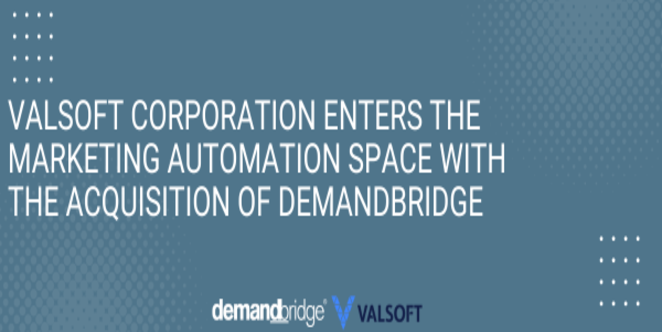Welcome, 2021! It’s a new year and DemandBridge is excited to report some of the many developments we have been working on this past quarter, related to product enhancements and new integrations. We strive to provide constant improvements to products, services, and customer support.
In this quarterly review, we’ll highlight the following:
- DB Sourcing Development Efforts – We’ve released a number of performance and quality of life improvements/bug fixes, UX updates, and have tightened our integrations into the various DemandBridge back-office products. In this technology release, we’ll summarize notable enhancements to DB Sourcing.
- EQ Commerce Custom Domain Feature – The long-awaited ability to utilize a custom domain for your EQ Commerce sites has arrived! You and your customers will be able to apply your domain to your EQC site in place of the default e-quantum2k.com or orders-online.biz web addresses.
- New Default Catalog Style Available with DB Commerce – A new catalog type, “Default Catalog Style,” has been added to the current list of catalog display types. This catalog style offers a more simplistic view of a customer’s items, showing the item code, full item name, and price.
- DB Commerce Enhanced Ariba Punchout – Offering direct item level integration with Ariba.
- DB Commerce Browse Only Items – This feature was created to address the occasional need to arrive at an item from the shop area and show an item detail view with basic information only (image, item code, description) with no add to cart/customize call to action.
DB Sourcing Development Efforts
Since our last communication regarding recent DB Sourcing development efforts, we’ve released a number of performance and quality of life improvements/bug fixes, UX updates, and have tightened our integrations into the various DemandBridge back-office products.
See the below summary of notable enhancements to DB Sourcing:
Distributor User Improvements
Supplier Search Updates
- Made improvements to the way in which supplier searches are executed, resulting in performance optimization and increased efficiency/load times for end-users.
- Searches for suppliers will now return matches based on all “Equipment” fields (Name, Type, and Description).
- When accessing a supplier’s complete profile from the Grid and Map views within the context of a RFQ, the profile no longer opens in a new tab, but rather, overlays the RFQ.
- Fixed a bug in which the message conveying which area of a supplier’s profile contained matches on search results was being displayed multiple times when users executed searches in rapid succession.
- Decreased the amount of time it took to load the Alphabet widget within the “List View,” used to locate suppliers by the first letter of their company name, when there were a high number of suppliers.
RFQ Updates
- In addition to the supplier’s company name, the contact information (First Name, Last Name, Email, Title, Phone 1, Phone 2) of the individual who responds to a RFQ will now appear in the RFQ Response notification to distributor users and will be displayed alongside their quote in the Vendor Bids table on the job detail page.
Purchase Order Updates
- When a user needs to modify a purchase order that contains multiple items that were awarded to different vendors, the user may now select which vendor(s) receive a notification alerting them to the fact that modifications were made.
Back-Office Communication Updates
- Users may now optionally specify a “CSR” code within a job for the purposes of attributing an order to a CSR other than that which is assigned to the account in their back-office system. If the value entered into this field matches an existing CSR code, it will override the CSR code used for the order. If the value entered exceeds the number of characters permitted for the CSR field, everything up to the supported number of characters will be used to populate the field. (For DB Distributor customers, CSR is a 4-character field. For EQ Distributor customers, CSR is a 3-character field.) An additional column has been added to the distributor dashboard to display the CSR assigned to an order. This new column is hidden by default, but can be shown if desired.
Supplier UX Enhancements
- Improved display of filters/keyword searches on the supplier user dashboard to make it more apparent that the display of jobs is being limited based upon applied criteria. (The dropdown used to filter jobs based on CSR/requestor has been moved into the Advanced Search area, and as with other advanced search categories, selections will no longer be retained across user sessions.)
Internal Improvements
- Reduced dependency on engineering resources required for certain configuration and customization tasks in order to speed up our customer onboarding processes.
If you have any questions regarding the above information, feel free to contact our team through the DemandBridge Service Desk, or via support@demandbridge.com.
The long-awaited ability to utilize a custom domain for your EQ Commerce sites has arrived!
You and your customers will be able to apply your domain to your EQC site in place of the default e-quantum2k.com or orders-online.biz web addresses.
Below are some important notes regarding this feature:
- Custom domains may only be applied to sites using the updated EQ Commerce interface. This service will not be available for legacy Q-Net sites. Please contact productinquiries@demandbridge.com to upgrade today.
- You or your customer will be responsible for purchasing the domain and SSL certificate (wildcard, if applicable) through the registrar of your choice and renewing/maintaining both.
- Using a custom domain for your entire distributor will be included with EQ Commerce. Each customer site may be set up with a unique subdomain (example: customershop1.distributor.com, customershop2.distributor.com). If your customer prefers to configure their own unique vanity URL (example: customershop.com), this service will be available for an additional fee.
- Documentation will be provided to guide you through the process.
If you are interested in using this feature, please click here to complete the interest form. Your request will be added to the queue and you will hear from us as we begin rolling out the feature incrementally on a first-come-first-serve basis.
New Default Catalog Style Available With DB Commerce
A new catalog type, “Default Catalog Style,” has been added to the current list of catalog display types. This catalog style offers a more simplistic view of a customer’s items, showing the item code, full item name, and price.
This new “Default Catalog Style” still uses the same basic information during the catalog set up; however the presentation and options to the end-user profile offer a more contemporary shopping experience. The end-user view now has larger thumbnail images that display four across, with the option to select a page or View All items.
Users now have the option to sort by Item Number or Item Name. If Sub-Catalogs are used, they are now displayed larger than the item images showing differentiation between a sub-catalog and items.
At the bottom of the catalog when viewing as pages, the number of pages appear allowing the user to sort by page. There is also a count of the number of items that appear within the catalog.
Make sure to provide your users with the best shopping experience by enabling this new catalog style!
PunchOut enables e-procurement buyers to shop on a supplier website…
Such as DB Commerce, while completing their checkout and approval process in their company’s native procurement applications. DB Commerce has supported a number of punchouts since its early days. DB Commerce supports receipt of PunchOutSetupRequest and OrderMessage. DB Commerce can also send InvoiceDetail documents.
A recent enhancement has added deep linking of items as part of the PunchOutSetupRequest. An item can be specified in the e-procurement system and send a buyer directly to the detail page for that item. This is a step toward Level 2 PunchOut, which enables buying organizations to search for and find PunchOut items within their procurement application, instead of having to search each suppliers’ site directly.
This DB Commerce feature was created to address…
The occasional need to arrive at an item from the shop area and show an item detail view with basic information only (image, item code, description) with no add to cart/customize call to action.
This “browse only” style is enabled via a simple checkbox. In some cases, the item is for display only, and in others, the HTML storefront description contains a digital download link (tracked via usage statistics).
Historically, such items may have been assigned within an e-library catalog or may be placed within the asset library. This task seeks to achieve a more direct solution alongside other shopping items.
We’d love to hear from you and schedule a demo on any of these exciting new features. Contact us today at productinquiries@demandbridge.com!